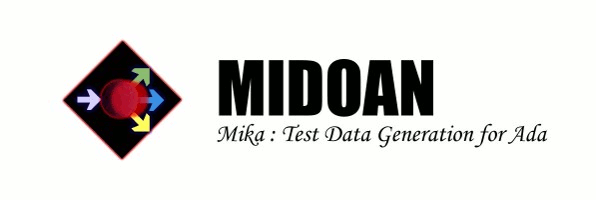New Testing Technology for Ada
Mika uses new algorithms to construct test inputs that target precise areas in your Ada code; not a single random test input is ever generated. Each test input is designed to exercise an hitherto uncovered portion of your code. Using the test inputs that are generated automatically, the entire unit and integration testing process can be performed in seconds as Mika also helps with the creation of test cases.
Of prime interest is the wide applicability of Mika: unit testing of course, but more useful inter-procedural testing too for integration testing at any level; Mika is able to construct test inputs that will fully exercise called subprograms. Hence subprograms can be tested within their usage environment; the tests are more realistic and the way subprograms work together is also tested. That is, Mika can generate automatically test inputs for integration testing purposes.
Mika replaces the tedious manual test inputs generation process; days of manual work can now be automatically performed within minutes. Mika can integrate with your existing testing tools. No scripting is necessary: Mika analyses your code automatically and generates test inputs that are targeted at executing your code as thoroughly as possible. The process is entirely automatic.
You can try Mika on your own Ada code using your own GNAT environment for free today.